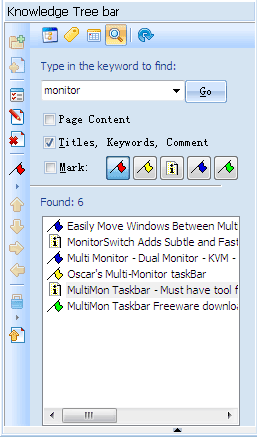Home > Resource Center >
Searching |
The need to quickly locate information in CaptureSaver is crucial if it is going to be truly useful. As your collection grows you will quickly find that a good search becomes all the more important. CaptureSaver's full text search capability lets you find information with speed and ease. You can search through every word in an Knowledge Base to find a match. For example, if an user does a full-text search on the word "index," every topic that contains the word "index" will be listed. To search for text perform the following steps:
|
|