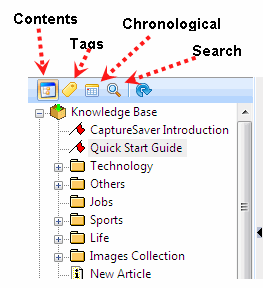Home > CaptureSaver Product Info > Quick Tour
Main Interface |
| CaptureSaver is quick and easy to use. |
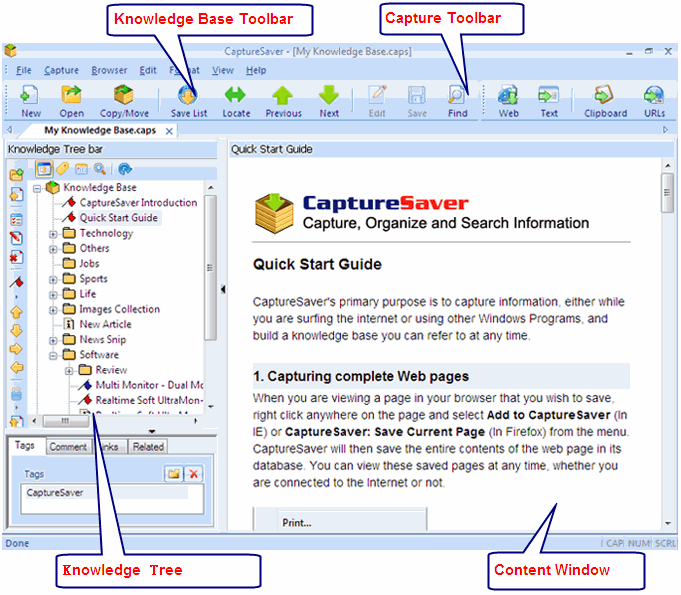 |
The Knowledge Tree displays the Folders and Articles, and let you:
|
Looking for more information?
Take a look at the Full Features List, Testimonials, or download a Free Trial.
Take a look at the Full Features List, Testimonials, or download a Free Trial.