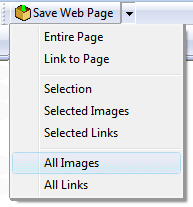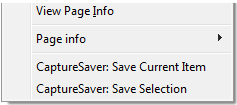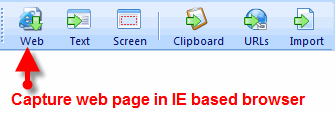Using CaptureSaver with your Web browser |
CaptureSaver works with: |
| 1. Using CaptureSaver with Internet Explorer |
The extension for IE have installed by default and it adds:
|
| 2. Using CaptureSaver with Firefox |
Firefox users need to install the CaptureSaver Firefox integration extension manually. The extension adds two Firefox commands to the shortcut (right-click) menus in Firefox:
To install the extension for Firefox, there are three ways.
|
| 3. Using CaptureSaver with Chrome |
Chrome users need to install the CaptureSaver Chrome integration extension manually. The extension adds a toolbar button in Chrome: To install the extension for Chrome, please:.
|
| 4. Using CaptureSaver with Opera |
Opera users need to install the CaptureSaver Opera integration extension manually. The extension adds the following CaptureSaver commands to the shortcut (right-click) menus in Opera:
To install the extension for Opera, there are two ways.
|
| 5. Using CaptureSaver with Other IE Based Browser |
For the other IE based browser, You can click "Web" button on CaptureSaver main toolbar and then move the mouse pointer over a desired IE based web windows and left-click to save web page contents.
|
Home > Resource Center >